Tumblr is an innovative and creative space for self-expression that empowers users with diverse experiences through its various features. Among them, Tumblr Live stands out as a way to stream and share live videos with followers. While this feature is enjoyable for some, not everyone always wants to watch Tumblr Live streams.
If you find Tumblr Live intrusive or desire greater control over your online presence, you’ll be pleased to know there’s a solution: Block Tumblr Live via Snoozing. Although you can’t permanently turn it off, Snoozing allows you to block tumblr live for a week, providing a personalized browsing experience without distractions. In this blog post, we’ll show you how to block tumblr live effortlessly and regain control over your Tumblr dashboard.
How to Snooze Tumblr Live on Desktop
First, Log in via the desktop. Next, assuming you’ve logged in to Tumblr’s desktop browser, here’s what you should do to snooze Tumblr Live:
1. Access Your Tumblr Settings
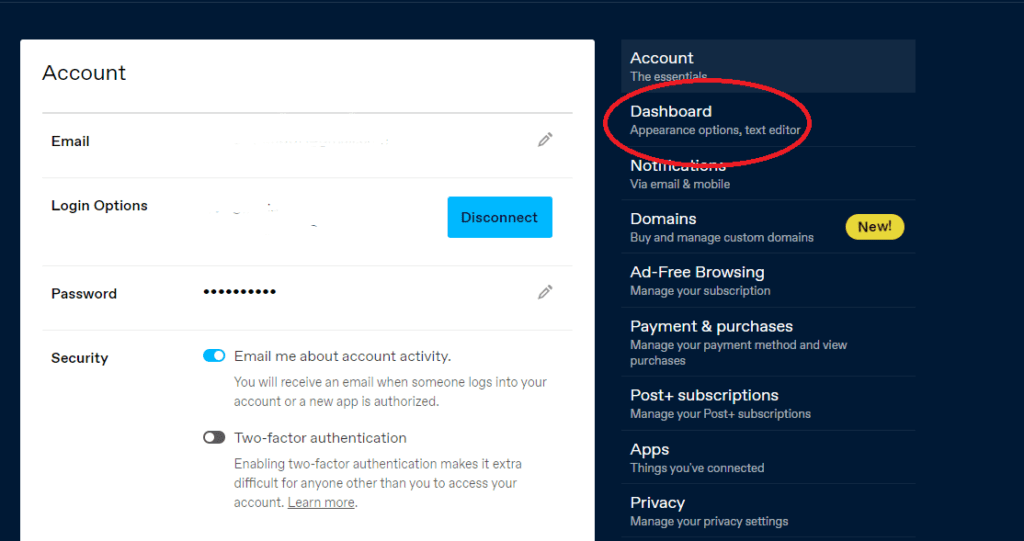
First, log in to your Tumblr account on your desktop browser. Once you’re logged in, click on the settings icon located in the top-right corner of the screen. It looks like a gear or a cogwheel. This will take you to your account settings page.
2. Navigate to the “Dashboard” Section

On the settings page, you’ll find various options related to your Tumblr account. Look for the “Dashboard” section in the left-hand menu. Click on it to access the dashboard settings.
3. Locate the Tumblr Live Snooze Setting

Now, scroll down to the bottom of the dashboard settings page. Keep an eye out for the “Tumblr Live Snooze” option. It should be among the last settings on the page.
4. Disable Tumblr Live Snooze
You can deactivate the snooze feature of Tumblr Live simply by toggle the switch located next to “Snooze Tumblr Live.” Once the toggle has been disabled, the color will be removed from the toggle, indicating that Tumblr Live has been snoozed.
That’s it! You’ve successfully snoozed Tumblr Live on your desktop. Enjoy distraction-free Tumblr!
How to Snooze Tumblr Live on the Android App
If you’re an Android user of the Tumblr app and want to snooze Tumblr Live to reduce distractions temporarily, follow these simple steps:
1. Open the Tumblr App and Access Your Profile
Launch the Tumblr app on your Android device and navigate to your profile by tapping on your avatar or profile picture.
2. Access Your Account Settings
Look for the cogwheel icon in the top-right corner of your profile page. Tap on the cogwheel to access your account settings.
3. Navigate to “Account Settings”

On the Account screen, tap “Account settings,” circled in red in the screenshot above. This will take you to the settings screen.
4. Access “Dashboard Preferences”
Within the Settings screen, locate and tap on “Dashboard preferences.” Please note that this option differs from “Content you see,” so choose “Dashboard
Preferences.”
5. Scroll Down to “Snooze Tumblr Live”

Once you’re in the Dashboard Preferences section, scroll down until you find the “Snooze Tumblr Live” option at the bottom of the screen.
6. Enable Tumblr Live Snooze
To enable the Tumblr Live snooze feature, toggle the switch next to “Snooze Tumblr Live.” The toggle will be highlighted when activated, indicating that Tumblr Live is now snoozed.
Please be aware that the snooze period is limited to 7 days, after which you’ll need to repeat these steps to snooze Tumblr Live again.
Note: Keeping Your Desktop and Mobile in Sync
Tumblr frequently updates its phone apps, and if, for any reason, these instructions don’t work on your version of the Tumblr app, don’t worry. The desktop instructions provided earlier will still work, and any changes made on the desktop will sync with your phone app.
Managing Tumblr Live: Temporary Solutions and Future Possibilities
Snoozing or turning off Tumblr Live is a temporary solution that can relieve distractions, but it’s important to note that it’s not a permanent fix. Let’s explore why and what the future might hold for managing Tumblr Live.
Temporary Nature of Tumblr Live Snooze
When you snooze Tumblr Live, it offers a temporary respite from its presence in your feed. However, after 7 days, Tumblr Live will reappear, and you’ll need to toggle the snooze button off and on again using the desktop browser. This can be unpleasant for users who seek a permanent way to opt-out.
No Permanent Opt-Out Option
As of the time of writing, Tumblr doesn’t provide a feature to opt out of Tumblr Live permanently. While some users may find this limitation frustrating, it’s essential to remember that social media platforms often update their features and functionalities. This means there’s a possibility of future changes that might introduce better and easier ways to manage Tumblr Live permanently.
Ever-Evolving Tumblr Platform
It’s worth noting that Tumblr frequently updates its platform, and changes can occur more often than we might anticipate. While a permanent solution might not be available now, there’s hope that Tumblr will consider user feedback and introduce improvements to accommodate those who prefer a more permanent opt-out option for Tumblr Live.
Disclaimer: As with any online platform, the information provided here is correct when writing, but due to the dynamic nature of social media and app development, features and functionalities might change.
Conclusion:
In conclusion, the most viable option for maintaining privacy and reducing unwanted content exposure on Tumblr Live is regularly snoozing it every 7 days. Unfortunately, a permanent opt-out feature for Tumblr Live is currently unavailable, which may be a concern, especially for minors aged 13 to 17 (or starting at 16 in the EU).
Minors, in particular, might inadvertently come across explicit block Tumblr live videos, despite Tumblr’s claim that they do not allow children to view flagged explicit content (see reference 1). The reliance on creators to self-label explicit content creates a protection gap.
The recurring snooze option provides a temporary but effective measure for users who wish to limit their exposure to Tumblr Live. Snoozing Tumblr Live regularly, users can enjoy a more controlled and focused Tumblr experience.
However, the absence of a permanent opt-out feature raises concerns, and platforms like Tumblr need to consider the privacy and safety of all users, especially minors.








